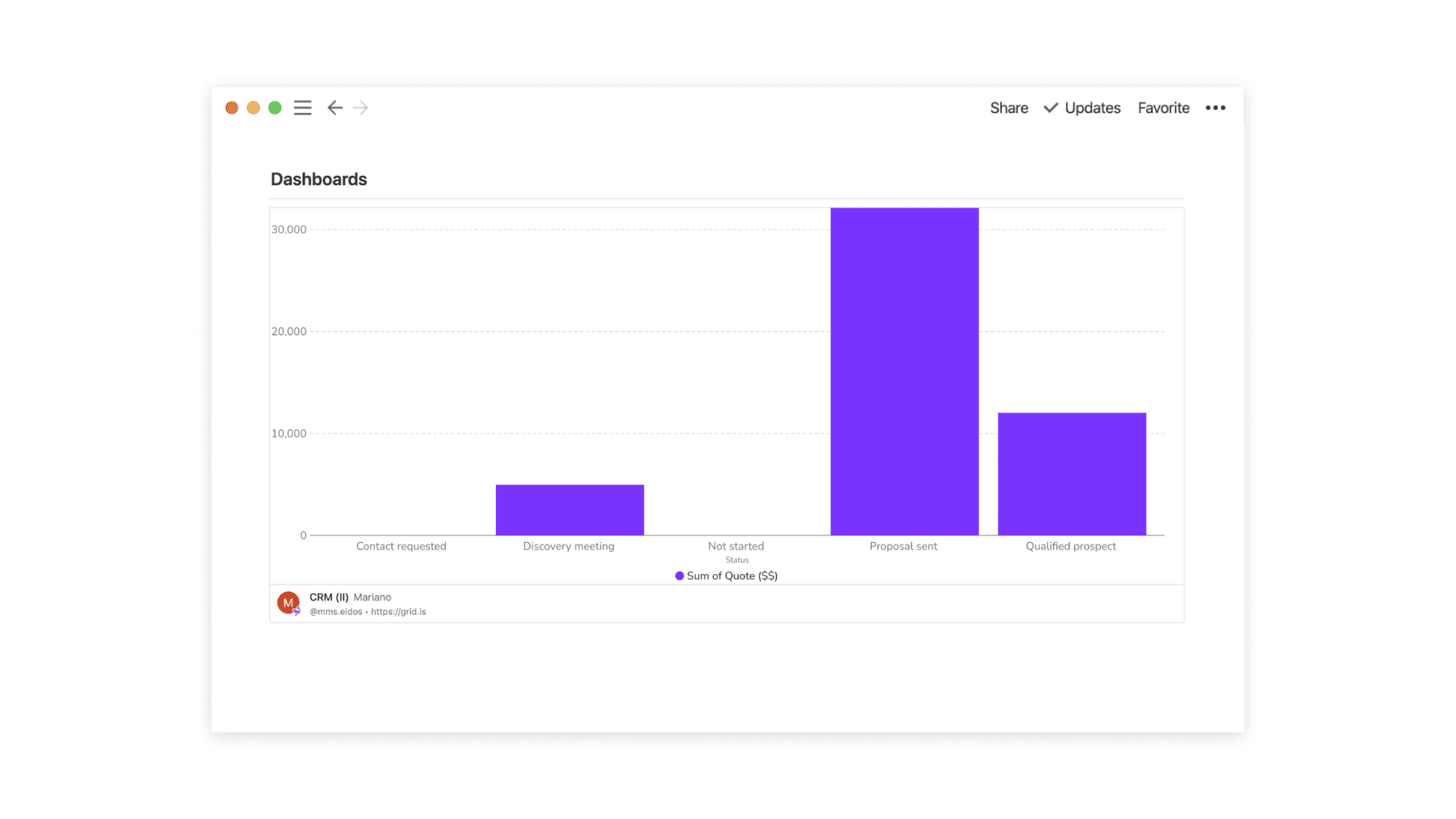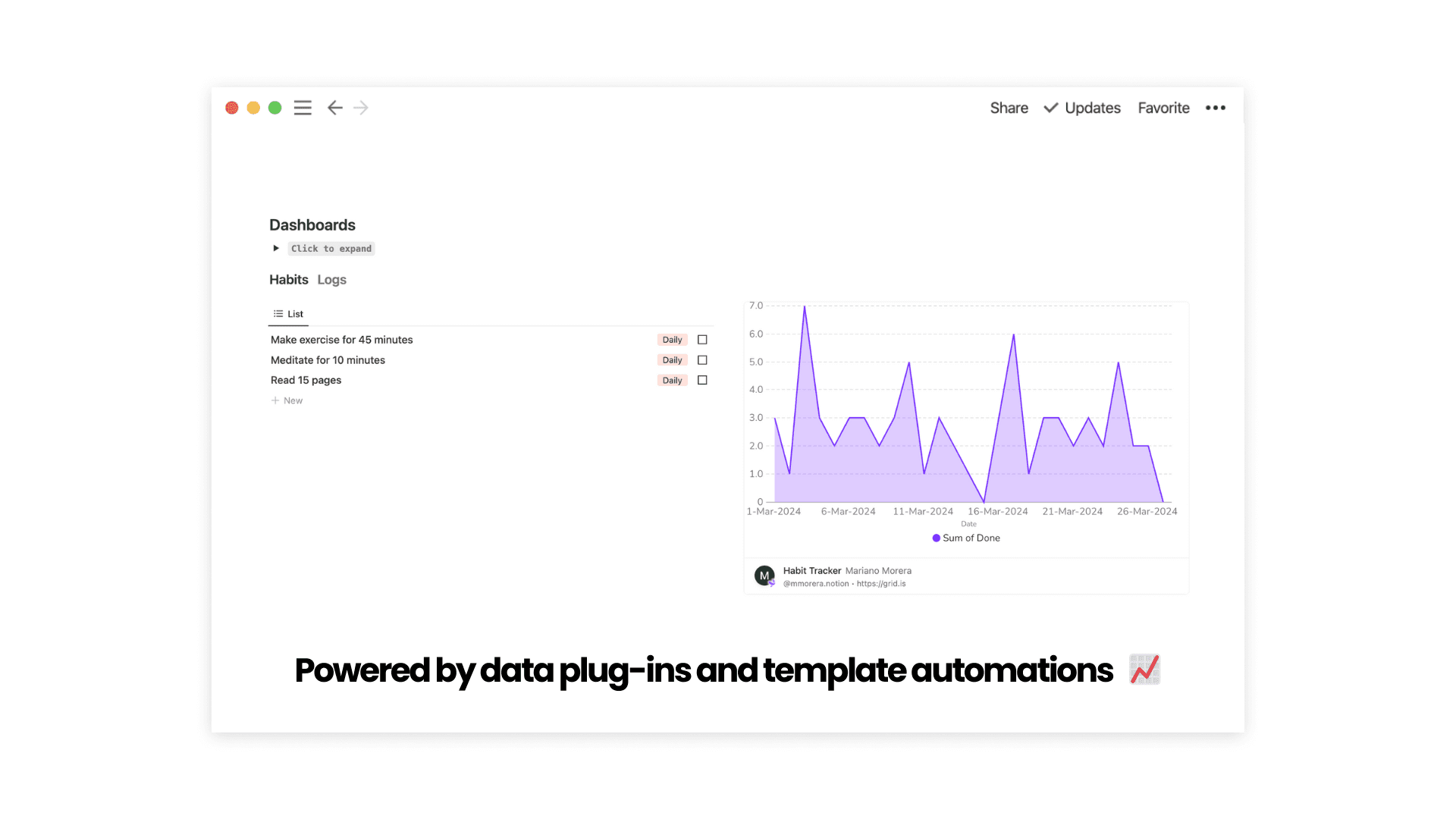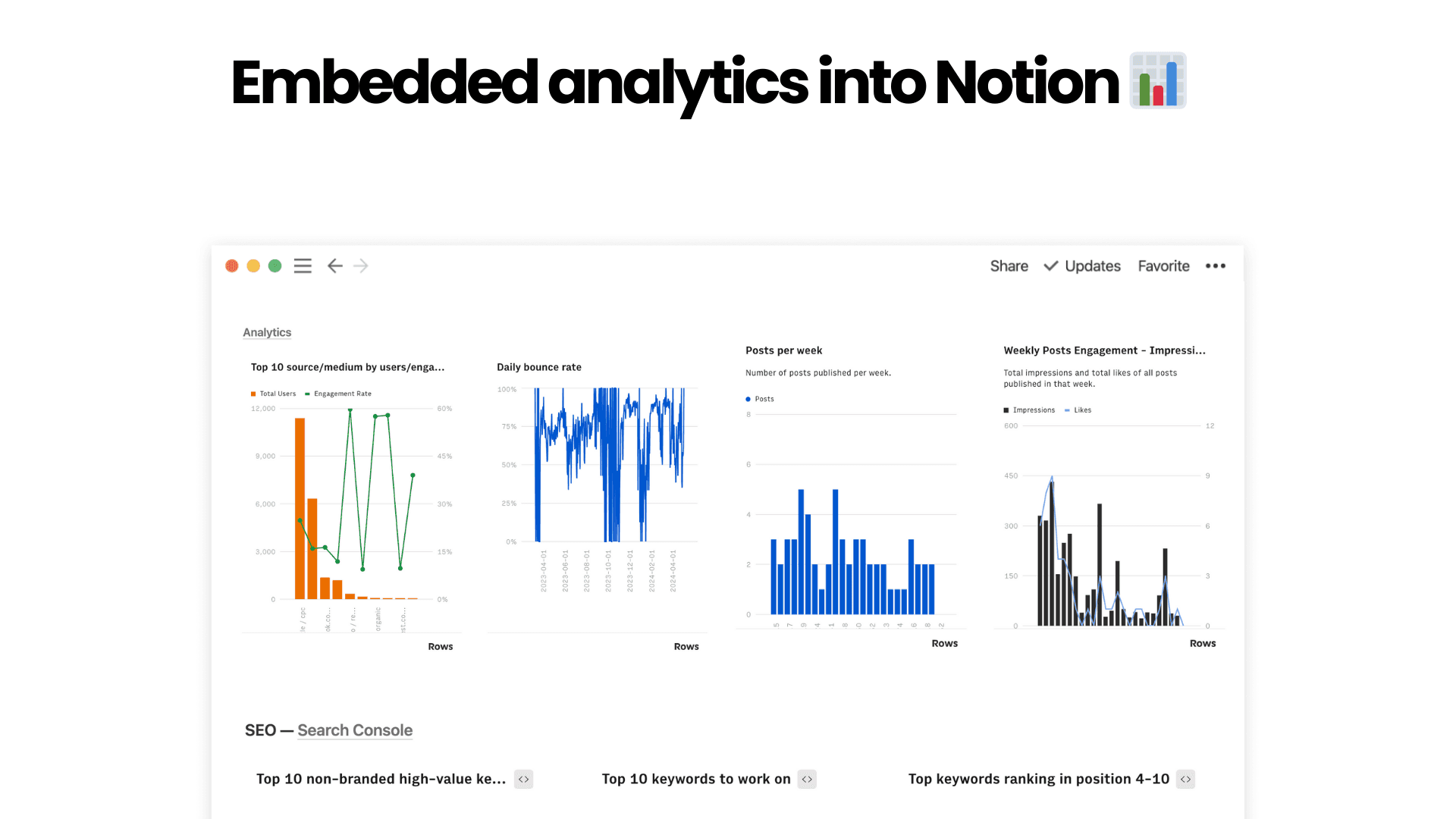Hacking your productivity and creativity with Notion AI
Under the visionary leadership of Ivan Zhao, Notion has grown from near collapse to a $10 billion productivity powerhouse. Zhao’s strategy of integrating AI deeply into Notion’s functionality is transforming how we work, making it easier to manage tasks, create content, and stay organized. If you’re ready to take your productivity to the next level, give Notion AI a try. It’s perfect for freelancers, no-code builders, web developers, web designers, and anyone looking to streamline their workflow and focus more on creative, impactful work. Embrace the future of productivity with Notion AI – your ultimate AI-powered assistant.

Modern approaches to product management
Modern approaches to building digital products, especially those inspired by the Silicon Valley Product Group (SVPG) and Marty Cagan's book "Inspired," highlight the anatomy of a product, including dimensions like value, usability, feasibility, and viability. Alternatively, we could focus on 'competitiveness' or 'core competencies.'

Leveraging Notion plugins
Notion's flexibility can be significantly enhanced with various plugins. Here are three use cases showcasing how different plugins can be applied to streamline workflows and boost productivity.
Subscribe to belowtion hacks
Receive the best insights and resources about tech, design and business