Manage the entire product life-cycle in Notion
Manage the entire product life-cycle in Notion
Manage the entire product life-cycle in Notion
Streamlining product management: Master the entire life cycle in Notion
Ready to enhance your product management prowess?
Effective product management is crucial for the success of any business. In the realm of digital tools, Notion offers product managers several advantages over other rigid project management platforms such as Jira. These suite of customisable features will make you save time and money to kickstart your next product building venture. From the spark of ideation to the excitement of launch , Notion stands as a transformative tool to co-pilot during this journey.
Simple Steps of the Product Management Life-Cycle
Ever heard of the Double Diamond? It's a generally accepted visual framework that maps out the product process. Think of it as a cheat sheet for navigating any innovation project, no matter what methods or tools you're into; it’s more like a mental model based on the following stages — adjusted to a Notion or no-code type of building:
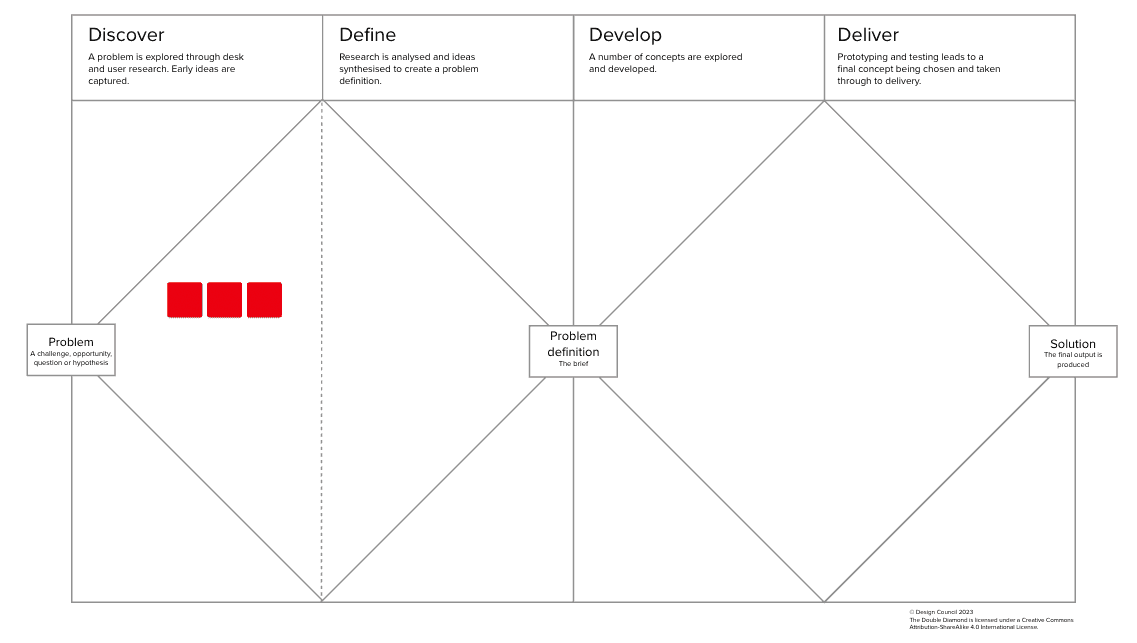
Discover
This is where you play detective and really get down to root of the problem. It's mostly about chatting with stakeholders who are dealing with the issue and understanding their needs, researching what others are doing to solve the issue, and collect information to generate knowledge about the process. For those activities you can create interviews, threads, insights, or benchmark databases to frame the problem properly — another hack to activate during the research phase is to install the Notion Web Clipper to save websites in a single click.
Define
You've gathered all these eye-opening insights, so now's the time to look at your challenge from a fresh angle to start converging and reducing entropy. It's like putting together a puzzle with the pieces you just found to define the solution approach. For this phase, using rich text in pages can be useful to consolidate information statements from more unstructured sources like Figma or notes, and exploring other templates such as Product Requirement Documents (PDR).
Develop
Here comes the fun part. This phase is where you workout ideas to solve your newly-defined problem and action plans to prototype and test them quickly. In the Notion and no-code context, in comparison with a more pure software one, t's more about getting inspired, thinking outside the box, and collaborating with stakeholders to check everything is well oriented and fits the user needs. Using the native pack of Projects, Tasks, and Sprints, it’s the best idea to get started in the rollout, you’ll customize your way of working with them on the way.
Deliver
Last but not least, this is where you wrap-up and package the generated knowledge into a tangible product in an official delivery channel — ie. a duplicate URL. Then, you must ensure every new user is onboarded into the new system, and train them in the basics to get started. If it comes to a data migration from an existing workspace, you should work it carefully as sub-phase or entity ensuring the business continuity of the current operations, the migration time, and no relevant data is missed after the migration.
Notion Tips to Hack your Product Management Skills
Notion is a tool that will transform your business operations and allow you setup a strategy oriented to knowledge generation and retention. This is specially useful for agencies, no-code studios, and professional services in general generating a true impact in our day to day. Below, some of the activities you can boost and outperform when Notion is correctly integrated into your product operations.
Centralize key product management activities
From insight to feature in production, keep track of initiatives, epics, user stories, and any detail in a single app.
Manage both a roadmap strategic view based in timelines as well as diving into detail of any task or bug in a specific sprint.
Control information from transactional or recurrent tasks such as meetings with stakeholders and dailies or weeklies with the team.
Streamline information across users and platforms
Enable internal and public sharing capabilities with the team and stakeholders to gain insights asynchronously using comments and mentions.
Use relational data to provide full context of features and past work to enhance smooth onboarding to new team members.
Connect Notion with other tools like Slack or GitHub to automate workflows like notifications during the feature stages.
Don’t start from zero, nor alone
If you are using another platforms like Jira, Trello, Monday, or Spreadsheets, read about integration and import features to migrate the historic work.
Explore templates created by other product managers to reach them out to gather feedback and general learnings from their experience.
Involve the product team to approach it as a change management activity, allocating needed resources and champions to achieve a successful transformation.
In conclusion, this post highlights the transformative potential of Notion for product management. Not only does it move along with you during the entire product life-cycle from discovery to delivery, but it also integrate with other platforms used during the process enabling cross-information. With Notion, product managers can enhance their workflow, improve team communication with the team and ultimately, foster successful product development to users.
Get super powers with the Notion Product OS template
Sign up for the Product OS 3.0 that will be launched during Q3 24 and get a mini-email-course to learn the fundamentals of Product Management and get access to exclusive pre-launch news.
Streamlining product management: Master the entire life cycle in Notion
Ready to enhance your product management prowess?
Effective product management is crucial for the success of any business. In the realm of digital tools, Notion offers product managers several advantages over other rigid project management platforms such as Jira. These suite of customisable features will make you save time and money to kickstart your next product building venture. From the spark of ideation to the excitement of launch , Notion stands as a transformative tool to co-pilot during this journey.
Simple Steps of the Product Management Life-Cycle
Ever heard of the Double Diamond? It's a generally accepted visual framework that maps out the product process. Think of it as a cheat sheet for navigating any innovation project, no matter what methods or tools you're into; it’s more like a mental model based on the following stages — adjusted to a Notion or no-code type of building:
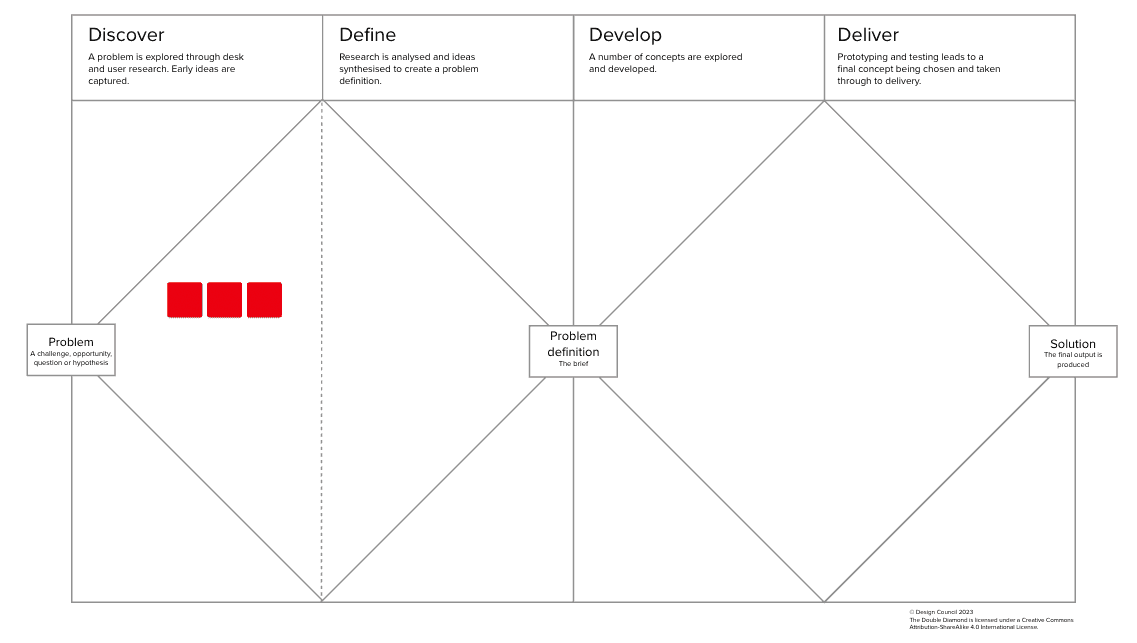
Discover
This is where you play detective and really get down to root of the problem. It's mostly about chatting with stakeholders who are dealing with the issue and understanding their needs, researching what others are doing to solve the issue, and collect information to generate knowledge about the process. For those activities you can create interviews, threads, insights, or benchmark databases to frame the problem properly — another hack to activate during the research phase is to install the Notion Web Clipper to save websites in a single click.
Define
You've gathered all these eye-opening insights, so now's the time to look at your challenge from a fresh angle to start converging and reducing entropy. It's like putting together a puzzle with the pieces you just found to define the solution approach. For this phase, using rich text in pages can be useful to consolidate information statements from more unstructured sources like Figma or notes, and exploring other templates such as Product Requirement Documents (PDR).
Develop
Here comes the fun part. This phase is where you workout ideas to solve your newly-defined problem and action plans to prototype and test them quickly. In the Notion and no-code context, in comparison with a more pure software one, t's more about getting inspired, thinking outside the box, and collaborating with stakeholders to check everything is well oriented and fits the user needs. Using the native pack of Projects, Tasks, and Sprints, it’s the best idea to get started in the rollout, you’ll customize your way of working with them on the way.
Deliver
Last but not least, this is where you wrap-up and package the generated knowledge into a tangible product in an official delivery channel — ie. a duplicate URL. Then, you must ensure every new user is onboarded into the new system, and train them in the basics to get started. If it comes to a data migration from an existing workspace, you should work it carefully as sub-phase or entity ensuring the business continuity of the current operations, the migration time, and no relevant data is missed after the migration.
Notion Tips to Hack your Product Management Skills
Notion is a tool that will transform your business operations and allow you setup a strategy oriented to knowledge generation and retention. This is specially useful for agencies, no-code studios, and professional services in general generating a true impact in our day to day. Below, some of the activities you can boost and outperform when Notion is correctly integrated into your product operations.
Centralize key product management activities
From insight to feature in production, keep track of initiatives, epics, user stories, and any detail in a single app.
Manage both a roadmap strategic view based in timelines as well as diving into detail of any task or bug in a specific sprint.
Control information from transactional or recurrent tasks such as meetings with stakeholders and dailies or weeklies with the team.
Streamline information across users and platforms
Enable internal and public sharing capabilities with the team and stakeholders to gain insights asynchronously using comments and mentions.
Use relational data to provide full context of features and past work to enhance smooth onboarding to new team members.
Connect Notion with other tools like Slack or GitHub to automate workflows like notifications during the feature stages.
Don’t start from zero, nor alone
If you are using another platforms like Jira, Trello, Monday, or Spreadsheets, read about integration and import features to migrate the historic work.
Explore templates created by other product managers to reach them out to gather feedback and general learnings from their experience.
Involve the product team to approach it as a change management activity, allocating needed resources and champions to achieve a successful transformation.
In conclusion, this post highlights the transformative potential of Notion for product management. Not only does it move along with you during the entire product life-cycle from discovery to delivery, but it also integrate with other platforms used during the process enabling cross-information. With Notion, product managers can enhance their workflow, improve team communication with the team and ultimately, foster successful product development to users.
Get super powers with the Notion Product OS template
Sign up for the Product OS 3.0 that will be launched during Q3 24 and get a mini-email-course to learn the fundamentals of Product Management and get access to exclusive pre-launch news.
Browse more issues
Browse more issues
Browse more issues

Hacking your productivity and creativity with Notion AI
Under the visionary leadership of Ivan Zhao, Notion has grown from near collapse to a $10 billion productivity powerhouse. Zhao’s strategy of integrating AI deeply into Notion’s functionality is transforming how we work, making it easier to manage tasks, create content, and stay organized. If you’re ready to take your productivity to the next level, give Notion AI a try. It’s perfect for freelancers, no-code builders, web developers, web designers, and anyone looking to streamline their workflow and focus more on creative, impactful work. Embrace the future of productivity with Notion AI – your ultimate AI-powered assistant.

Modern approaches to product management
Modern approaches to building digital products, especially those inspired by the Silicon Valley Product Group (SVPG) and Marty Cagan's book "Inspired," highlight the anatomy of a product, including dimensions like value, usability, feasibility, and viability. Alternatively, we could focus on 'competitiveness' or 'core competencies.'

Leveraging Notion plugins
Notion's flexibility can be significantly enhanced with various plugins. Here are three use cases showcasing how different plugins can be applied to streamline workflows and boost productivity.
Subscribe to belowtion hacks
Receive the best insights and resources about tech, design and business
