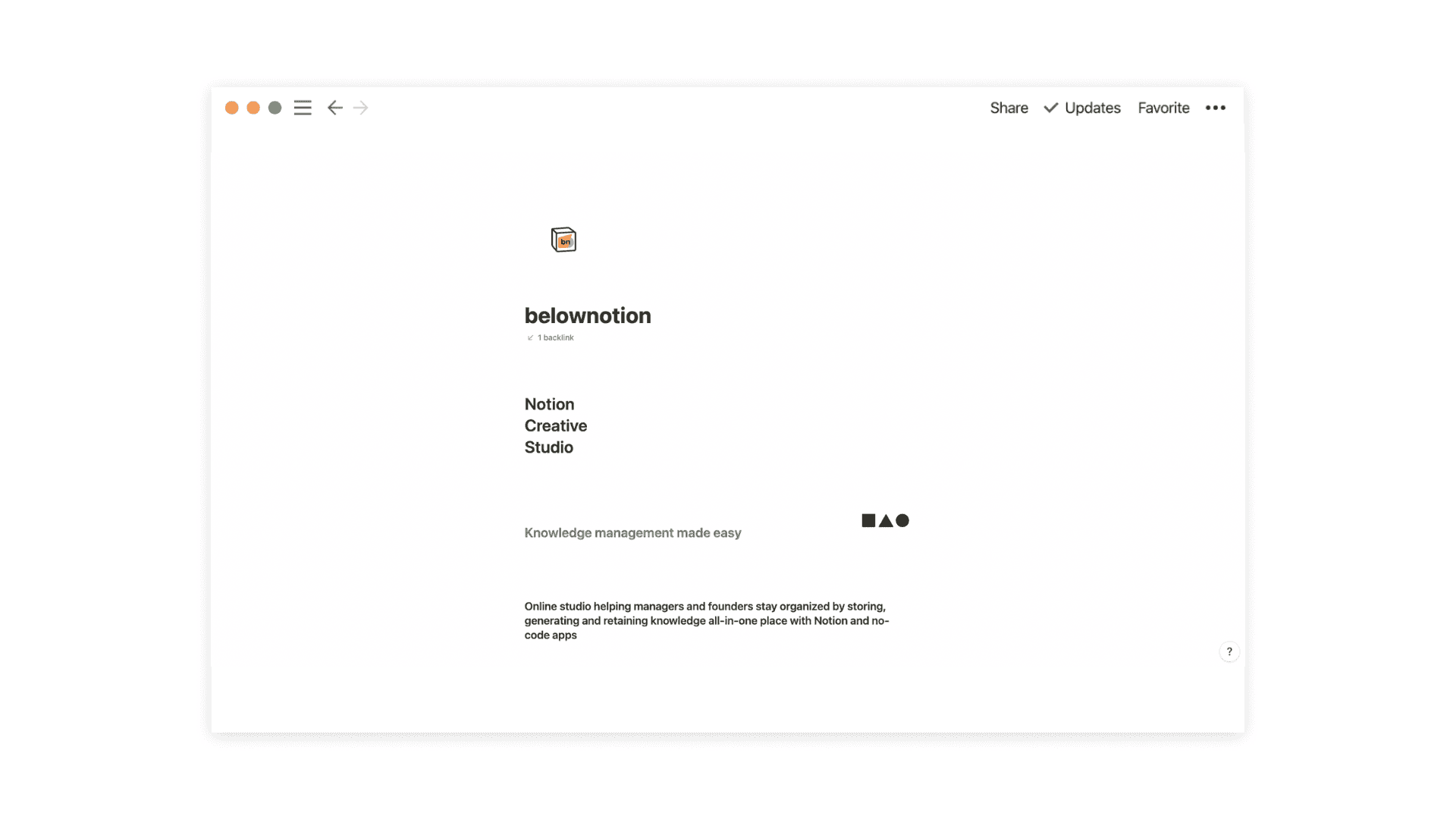Notion isn't just for note-taking and task management, it's also a powerful tool for building websites and back-end systems with user interface. In this blog post, we’ll cover how Notion's web builders let you design and structure websites in a user-friendly Notion experience with low-code capabilities if required.
On a quick mode, you can share your Notion pages publicly just by using the sharing with the web option in the upper side of your page — be sure to control the duplicate checkbox option. But that’s only the beginning. In this blog post we’re exploring how web builder works and which are the best platforms to get started.
Web Builders Basic Features
Drag-and-drop interface, customizable templates, the ability to add media, and options for responsive design.
Customize your website to make it unique, using Notion for text and components structure and external tools for visual design.
Configure headers, footers, menus, backgrounds, and buttons including CSS and HTML code for extra customization.
Add third-party tools and widgets to your website directly in Notion like forms, videos or embeds to improve visual components.
Optimize your Notion website's performance for SEO with specific descriptions and tags.
Ensure the chosen solution for image resolution, page loading speed, mobile responsiveness doing testing.
In summary, using Notion you can create stunning websites that reflect your brand and engage with your audience in the real world to interact with your customers or employees.
Web Builders to Get Started
At belowtion, we have used intensively Super during two years to communicate our value proposition to our customers and users. Super offers a smooth way to build websites with a handful builder based in Notion and backed with a community plenty of templates, showcases and original components. Inside the platform, you just paste your public Notion URL to start configuring your site with language, SEO, domain, and other setup options.
Super functionalities
Custom domain with paid plans.
Sitemap and tags setup.
SEO texts and images.
Design themes including Notion native customization.
Navbar and footer design and link navigation.
Custom head and body coding.
Analytics with paid plans.
belowtion 2.0
Here is a capture about how belowtion -belownotion.org by then- looked like a couple of years ago with our second release combining Notion and Super.
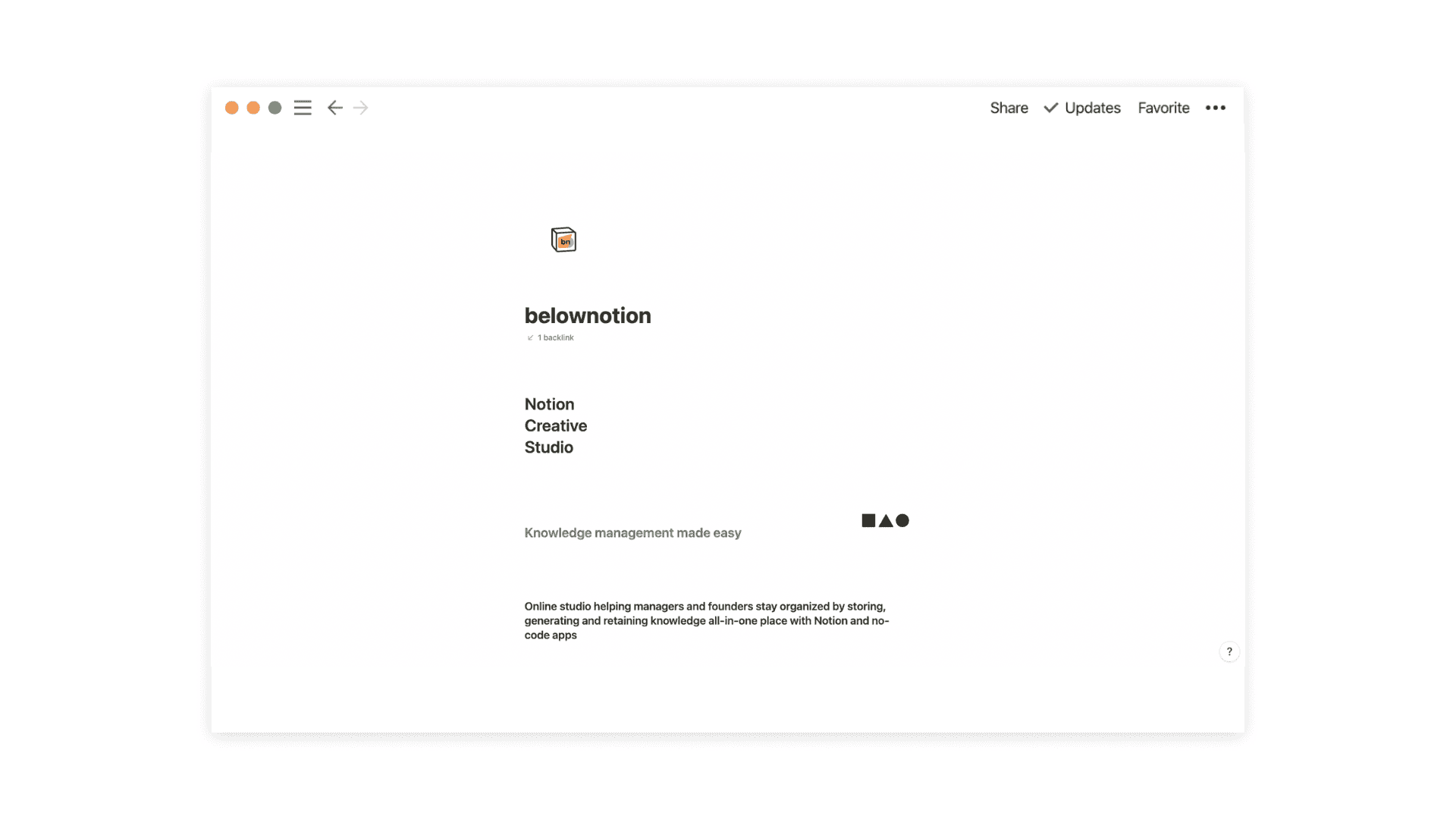
Super alternatives
To sum up, Notion's website builders are easy to use and powerful. You can make unique websites with features like dragging and dropping, changing templates, adding media, and a design that works on all devices. Notion lets you add tools and widgets from other companies to make your website look better, and it's great for SEO. Super is a well-known platform used for making websites with Notion but there are other options you can explore:
Are you creating something new?
Discover belowtion.com/services and get in touch to work together on the next big thing for your business, whether it's workspace organization or application development.